
About SLUDGE II
Here is all the information of the game that you will ever need. If you don't have time to read all this online, you can save this page in a ZIP-file (you can do this at the bottom of the page), and read this on your web browser offline. You must put all files in the same directory or it will not work.
Contents
1. History
2. System requirements
3. Installing the game
4. Controls
5. Game instructions
6. Credits
1. History
Year 2XX2. After the arrest of Mr. Wile the world could calm down. But after one year Mr. Wile managed to escape. He has gathered new troops of thugs and the world is in danger again.
2.System requirements
You need Win 95 and a pentium processor to play this game. I don't know the minimum processor speed that is required, but I made the game in a computer with 233 Mhz processor speed and it works without getting slow. To make the game look good, you must have 640/480 resolution and True Color (32-bit) graphics. If you have 24-bit as True Color you must have it set to High Color (16-bit) graphics. True Color 24-bit makes the game look odd. 8-bit graphics makes the game look odd or not start at all. The resolution doesn't matter but if you want the game to cover the whole screen you must have 640/480 resolution.
3. Installing the game
Put all the files in the same folder and install the three fonts Scottn, Finalnew and Crille in your font folder at the Control Panel. Now you can start the program SETUP.EXE. First choose "�ndra grafikdrivrutiner" (Change Graphics drivers). There, choose "Optimerade Drivrutiner" (Optimized drivers (it's recommended to choose this, or the game may look odd)). The game will now quit, but it has your graphic driver choise remembered, so you just have to start the program again but this time you choose "Installera Sludge II" (Install Sludge II). Choose the directory you want the game in and press OK. The game is now installed and there is a shortcut to the game in your Start Menu. Now you can start playing.
4. Controls
Controlling Sludge
You control Sludge either with the Keyboard, or with a joystick. The original controls are:
Keyboard
Moving Sludge: ARROW BUTTONS
Jump: SHIFT
Shoot: CTRL
Joystick
Moving Sludge: The STICK
Jump: BUTTON 1
Shoot: BUTTON 2
You can change controls by pressing F8. This makes the menu to show up. Choose GAME/PLAYERS. There you can change controls, even change buttons.
Other important controls in the game
F2 - Restarts the game
CTRL-P - Pauses the game
F5 - Even called "Panic - button". Hides the game when your boss at work arrives for example
F8 - Shows/Hides the menu
ALT-F4 - Quits the game
5. Game Instructions
The Menu
It is a good thing to know what all the commands in the menu does with the game. I will explain all that now.
New Game - Restarts the game. This can even be done by pressing F2
Password - I used passwords when making the game, but I will not show any, at least not yet
Pause - Pauses the game at any time. This can even be done by pressing CTRL - P
Players - Here you can choose the controls
Quit - Quits the game. This can even be done by pressing ALT - F4
Play Samples - Choose between playing samples or not
Play Music - Choose between playing music or not
Hide/Show the Menu - Hides or shows the menu. This can even be done by pressing F8
Help - Has no function in the game. This is the only help you can get.
About - Shows the creator of the game.
Choise of stage
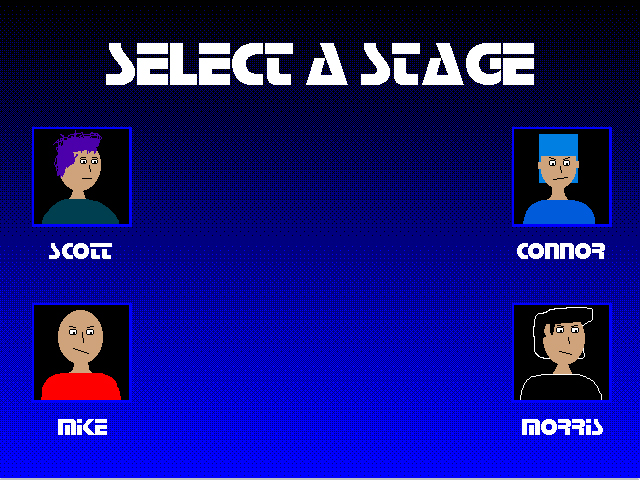
Here is the choise screen. To play a stage you just have to click with the mouse on the thug you want to fight. When the stage is cleared you will meet that thug. When he is defeated you will get a password. When you are back at the choise screen, right-click on the thug you defeated. You must now choose the right password or you must fight him again. If you chooses right the thug will dissapear. When all thugs are gone you can go to Mr. Wile himself. But there is a thing you have to remember. You can only meet Mr. Wile if the thugs are removed in a special order. The order is SCOTT, MIKE, CONNOR and MORRIS. If they are removed in another order Mr. Wile won't show up and you must restart the game and try again. When you have defeated all thugs it is a good thing to open this help file and learn the order.
6.Credits
Ideas - Jonny Karlsson
Graphics - Jonny Karlsson
Sounds - Jonny Karlsson
Music
Mega Man 2 - AIR MAN
Mega Man 2 - INTRODUCTION
Mega Man 6 - STAGE SELECT
Mega Man Series - SELECTED BOSS
Mega Man 5 - CHARGE MAN
Mega Man 3 - GEMINI MAN
Mega Man 4 - BRIGHT MAN
Mega Man 4 - PHARAOH MAN
Rockman & Forte - BOSS BATTLE
Mega Man 3 - WEAPON GAIN
Mega Man 6 - SKULL CASTLE
Mega Man 7 - SKULL CASTLE BOSS BATTLE
Mega Man 2 - SKULL CASTLE
Mega Man 4 - FINAL BATTLE
Mega Man 3 - SKULL CASTLE
Mega Man 6 - FINAL BATTLE
Mega Man 2 - END THEME
and Mega Man 6 - WIND MAN
Thanks to - The Mega Man MIDI-file makers
The game was made by J.K ENTERPRISES
Download the game SLUDGE II (ZIP)
Download helpfile (help for all three games is included)(ZIP)